Table of contents
Introduction
YouTube is a popular social media platform for sharing videos online. It is owned by Google, it is one of the most popular media, people can use it on their mobile phones and laptops. YouTube is the easiest way to upload videos online and watch videos with almost every type of content. We can share videos of any content like facts, cooking, daily vlogging, or study material. There is no limitation on the size or content of the video and also we can search for any type of video. It is available for both children and adults. In this article, I will show you tricks for uploading videos to YouTube.
Steps for Uploading Videos on YouTube
Follow the following steps to upload a video on Youtube successfully.
Step 1: On Chrome, create a new tab.
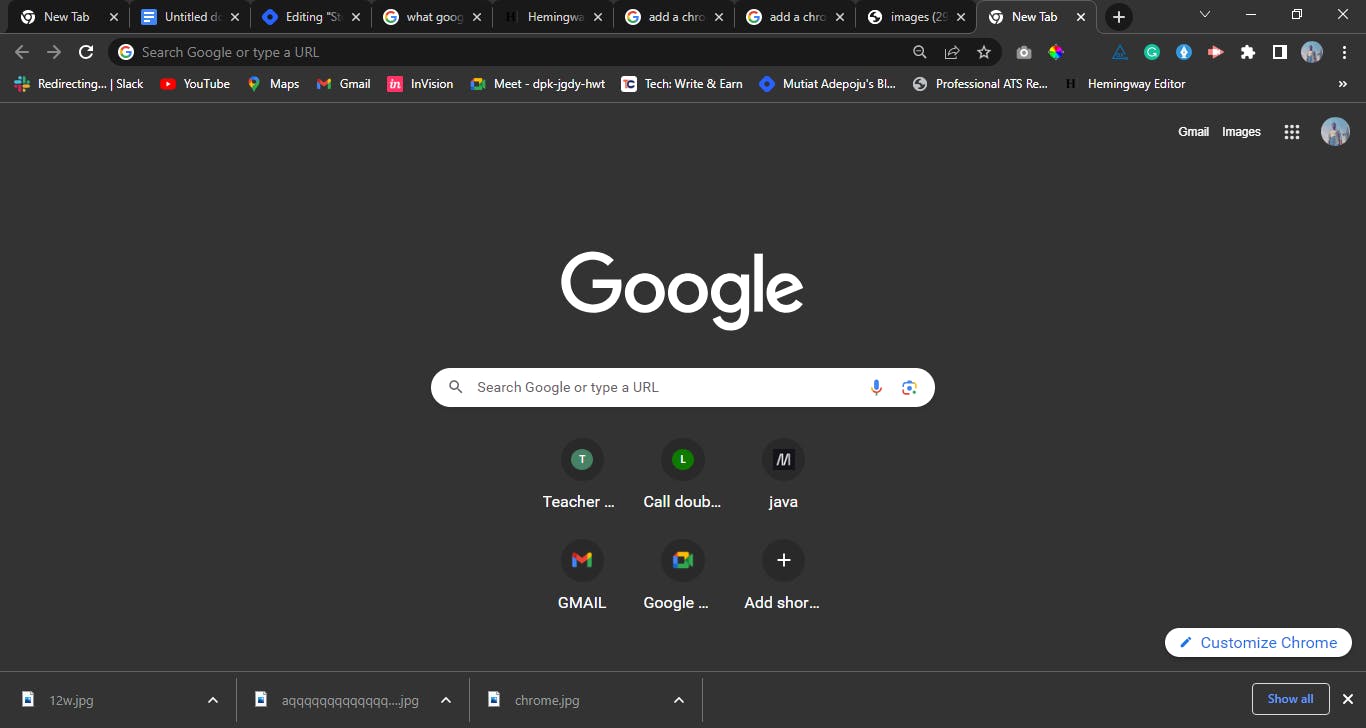
Step 2: Search for Youtube studio.
Step 3: Click on “CREATE” at the upper right corner of the page, scroll down, and click “UPLOAD FILES”.
Step 4: Click on “SELECT FILES” on the new page that appear on the screen.
Step 5: Select your preferred video or videos from your system’s folder. You can upload up to fifteen videos at a time.
Step 6: Write a preferred title
Step 7: Click on “Yes, it is made for kids” if kids can watch your video, if otherwise, click on “No, it’s not made for kids”.
Step 8: Click “NEXT” at the lower right corner of the page
Step 9: Click “NEXT” again at the lower right corner of the page
Step 10: Choose where to publish your video, either “Public” or Private at the left side of the page, and click on “SAVE”.
Also, click “NEXT” on the next page.
Step 10: Click on “PUBLISH” at the lower right corner of the page.
If you follow the steps above, your video would be successfully published on Youtube.
CONCLUSION
In conclusion, uploading a YouTube video is a simple process. By following the steps outlined above, you can quickly and easily get your videos up on YouTube and start sharing them with the world. I hope you find this article helpful and informative. If you have any questions about uploading YouTube videos, please feel free to leave a comment.
